UX vs. UI in E-commerce Design: What’s the Real Difference?
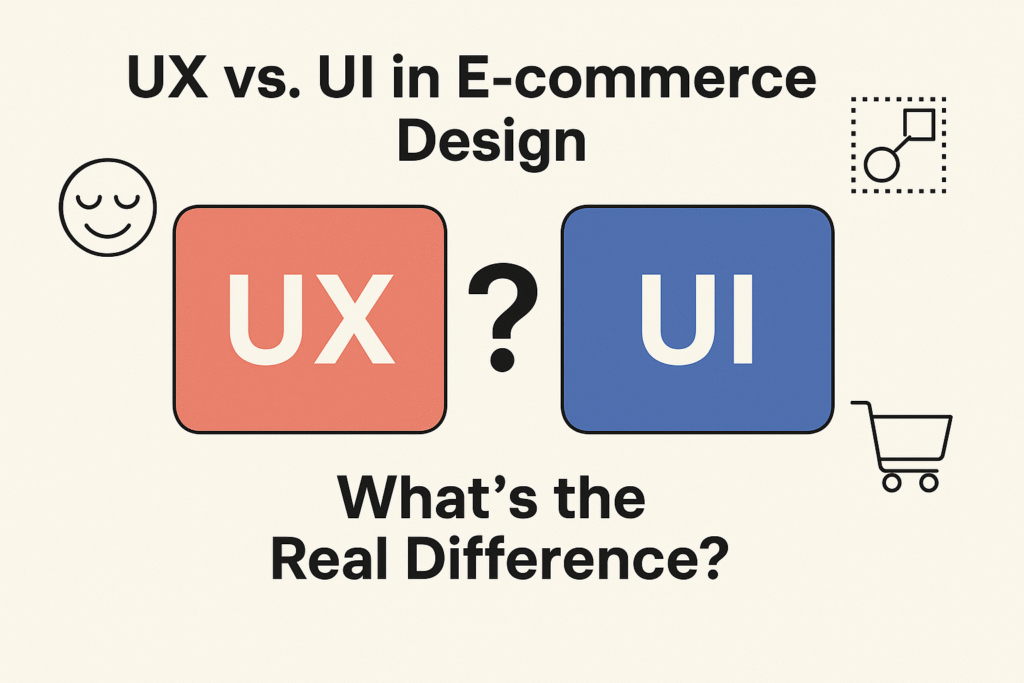
In the bustling world of e-commerce, expectations are more demanding than ever. Consumers are no longer satisfied with just finding products they expect seamless, delightful, and trustworthy online experiences. Meeting these expectations isn’t luck; it’s the result of strategic design work, specifically through two key disciplines: User Experience (UX) and User Interface (UI) design. Though these terms are often used interchangeably, understanding their unique roles is vital to building an e-commerce store that stands out, retains users, and converts sales.
As a top web design agency in London, Digital Web London has worked with hundreds of brands across Shopify, Magento, WooCommerce, and headless commerce platforms, helping them strike the perfect balance between beauty and usability. This comprehensive guide explains the real differences (and overlaps) between UX and UI in e-commerce, offers expert best practices for 2025, and provides actionable strategies to future-proof your online store.
What is UX (User Experience) Design?
UX design covers the full journey a user takes from landing on your site to completing (or abandoning) a purchase. It addresses everything that affects the user’s interaction: functionality, navigation, usability, speed, accessibility, and emotional satisfaction.
Key Elements of E-commerce UX
- Site Architecture & Structure
Logical organization of products and categories, clear menus, intuitive paths from A to B. - Checkout Flow
Streamlined steps, transparency, and minimal friction, ensuring buyers can finish purchases easily. - Loading Speed & Performance
Fast-loading pages retain users and boost rankings; even seconds lost can be costly. - Mobile Responsiveness
Sites must perform perfectly on all devices, especially as mobile shopping dominates. - Accessibility (WCAG Compliance)
Features such as screen reader compatibility, alt text, and keyboard navigation open doors for all users. - On-site Search & Filtering
Powerful, typo-tolerant search and faceted filters help users find what they want fast - Customer Support
Live chats, clear contact paths, FAQ sections, and AI-driven assistants provide confidence and support
Why UX Matters?
A great UX is often invisible users move smoothly toward their goals with little conscious effort. A poor UX creates roadblocks, causing drop-offs, abandoned carts, and a loss of long-term loyalty.
What is UI (User Interface) Design?
UI design is all about the sensory layer: what users see, touch, and interact with on your site. This includes color palettes, typography, imagery, button styles, icons, animations, and overall visual branding
Key UI Elements in E-commerce
- Typography & Visual Hierarchy
Hierarchical use of fonts and weights ensures easy scanning and prioritizes key information. - Color Schemes & Contrast
Colors reinforce branding and guide focus, while contrast ensures readability for everyone. - CTA (Call-to-Action) Button Styles
Buttons must stand out and invite action without overwhelming the layout. - Branding, Logos & Visual Identity
Consistency across all pages boosts recognition and trust. - Product Imagery & Galleries
High-resolution images, multiple angles, zoom, 360° views, and even videos drive confidence and enthusiasm. - Micro-interactions
Subtle visual cues (like hovers, transitions, and loading spinners) deliver feedback and delight. - Consistency Across Devices
Interfaces should feel familiar and trustworthy whether on mobile, tablet, or desktop
Why UI Matters?
While UX makes a site usable, UI makes it memorable, trustworthy, and aligned with your brand’s promise. Poor UI can make even a functional site feel outdated or untrustworthy directly affecting conversions.
UX vs. UI: Key Differences Illustrated
Feature | UX (User Experience) | UI (User Interface) |
Focus | Functionality, Flow | Visual Design, Aesthetics |
Tools | Wireframes, Prototypes | Style Guides, Mockups |
Outcome | Seamless, intuitive journey | Beautiful, on-brand look |
Goal | Reduce friction, usability | Engage visually, inspire |
Role | Analytical, user research | Creative, visually-driven |
Scope | Full user journey | Screen-by-screen, surfaces |
Problem Solving | User goals, barriers | Visual clarity, appeal |
Timing | Comes first in product process | Fills in journey visuals |
UX is about the “how and why” making sure visitors can navigate your store, find what they need, and convert with ease. UI shapes the “what” how every visual element looks and feels, turning an effective journey into a delightful one.
Why Both UX and UI Are Essential in E-commerce
It’s a mistake to prioritise only one. A site can be visually stunning with frustrating navigation, or it can work flawlessly but look bland and uninspiring. Both scenarios alienate shoppers.
- UX drives conversions: Smooth navigation, fast performance, and clear paths lower cart abandonment and keep users moving steadily through the funnel.
- UI builds trust: Beautiful, professional interfaces signal quality and safety, encouraging users to trust you with their money and personal information.
- Together, they nurture brand loyalty: Memorable, frictionless experiences turn first-time buyers into loyal advocates.
Real-World Examples
Example 1: Shopify Store with Great UI but Poor UX
A fashion retailer launches an eye-catching site, but users struggle to locate sizing information or encounter a laggy checkout page. The site looks great, but UX roadblocks lead to high bounce rates and abandoned carts.
Example 2: Magento Site with Great UX but Outdated UI
A B2B electronics site provides quick search, clear information, and speedy checkout, but uses dated fonts and mismatched graphics. Users complete purchases—but the brand struggles to stand out and earn that premium perception.
Example 3: WooCommerce Site with Balanced UX/UI
A home decor shop leverages straightforward navigation, beautiful visuals, and prominent trust icons. Features like smart filtering and mobile-optimized pages make it feel both premium and friendly. The result? High engagement, repeat business, and low abandonment rates
Best Practices for E-commerce UX in 2025
Modern e-commerce demands experiences that anticipate user needs and remove barriers at every step. Here’s what leading stores are prioritizing today:
- Simple, Predictable Navigation
Use clear categories, breadcrumbs, and mobile-friendly menus. - Speed Optimization
Compress assets, reduce scripts, use caching, and implement CDNs to keep load times under 2 seconds. - Mobile-first Approach
Design for small screens first, using thumb-friendly tap targets and sticky navigation bars. - Streamlined Checkout
Enable guest checkout, use progress bars, and allow auto-fill so users can finish purchases with minimal effort. - Enhanced On-site Search
Add autocomplete, intelligent sorting, typo tolerance, and relevant filter options. - Accessibility
Use readable fonts, high contrast, keyboard navigation, descriptive alt tags, and skip-to-content links. - Continuous Testing & Feedback
Monitor heatmaps, conduct A/B tests, and solicit frequent feedback via surveys or interviews
Best Practices for E-commerce UI in 2025
UI trends evolve rapidly, but core principles remain: clarity, consistency, and emotional resonance are key:
- Consistent Branding
Apply a unified color palette and standardized typography sitewide. - Readable Fonts
Easy-to-read fonts help especially on product pages, cart, and checkout. - Whitespace & Uncluttered Layouts
Avoid crowded pages—let key elements “breathe” to focus user attention. - High-quality Visuals
Invest in crisp photography, explainer videos, and, if possible, AR/3D features. - Micro-interactions
Use subtle effects—like button animations or hover cues to provide responsive feedback. - Trust-building Visuals
Display trust badges, customer ratings, and policy highlights near checkout/buttons. - Emotion-driven Design
Use color psychology and layouts to induce excitement, calm, or urgency as desired
The Intersection: How UX and UI Power Each Other
These disciplines are most powerful when they work hand-in-hand, feeding insights and refinements into each other throughout the design process. For instance:
- UX wireframes identify where CTAs should be for optimal conversions; UI designers ensure those CTAs are visually prominent.
- UX research might find shoppers need better filtering in categories; UI brings those filters to life with attractive, usable drop-downs or sliders.
- Both teams collaborate to guarantee accessibility, mobile performance, and delightful end-to-end journeys
Essential Tools & Platforms (2025 Edition)
Integrating strong UX and UI means leveraging the right toolkit. Here’s what leading agencies rely on:
- E-commerce Platforms: Shopify, Magento (Hyvä, PWA Studio), WooCommerce (with optimized themes).
- Page Builders: Shogun, PageFly for no-code customization.
- Headless CMS: Shopify Hydrogen, Sanity, Contentful for advanced, custom experiences.
- Design Software: Figma, Sketch, Adobe XD for prototyping and collaboration.
- Analytics & Feedback: Hotjar, CrazyEgg for heatmaps and session replays; Google Optimize, Optimizely for A/B testing.
- User Testing: Maze, Lookback, or in-person usability sessions.
- Accessibility Checkers: Wave, Lighthouse, axe DevTools
How to Work with a UX/UI E-commerce Agency
Not all agencies approach UX and UI as a package deal here’s what to look for in a partner:
- Demonstrated Results: Request case studies showing improved performance (not just pretty sites).
- Defined Process: Ask about wireframing, prototyping, and brand-guided mockups.
- Device & Accessibility Testing: Ensure your agency tests across devices and for all users.
- SEO-savvy Design: Choose experts who understand site speed, mobile-friendliness, and structured data.
- CRO Expertise: Value those who champion continuous A/B testing and optimization for higher conversions.
At Digital Web London, we specialize in strategic, conversion-focused web design. Our team blends analytical rigor (UX) with creative flair (UI), building stores that are both stunning and effective
Trends to Watch: E-commerce UX/UI in 2025
Each year brings new tools and user expectations. Stay ahead by embracing these forward-looking trends:
- AI-powered Personalization:
Dynamic product recommendations, real-time offers, and adaptive interfaces tailored to each shopper. - Voice and Visual Search:
Making product discovery easier via voice commands or image uploads. - Augmented & Virtual Reality:
Allowing users to visualize products in real environments or try before they buy. - Chatbot & AI Support:
Smart assistants powered by advanced AI (like ChatGPT). - Dark Mode Toggles:
Offering users choice for comfort and accessibility, increasingly expected. - Data-Driven UI:
Customizing layouts and offers dynamically based on user behaviour analytics (e.g., highlighting products the user is most likely to purchase).
Practical Checklist: Launching or Optimizing Your Store
Whether you’re building new or overhauling an old site, follow these key steps for best-in-class UX and UI:
- Audit the user journey—map every interaction, eliminating confusion and friction.
- Use real customer personas to test pain points, then remedy them.
- Develop style guides for brand consistency in every button, menu, and page.
- Prioritize speed, mobile use, and accessibility at every design and development stage.
- A/B test new layouts, navigation, and shopping flows constantly.
- Invest in imagery and write compelling product copy that aligns with your brand voice.
- Set up robust analytics and collect user feedback refine continuously
Conclusion
UX and UI aren’t rivals—they’re partners.
In e-commerce, where a second’s delay or a confusing menu can lose a sale, investing in both is non-negotiable. UX ensures users can buy, while UI ensures they want to buy—from you, not your competitors. The greatest conversions, loyalty, and referrals come from blending performance and polish in every aspect of your digital storefront.
As you plan your next store launch or redesign, remember: don’t just “build a website.” Craft an experience integrate both UX and UI into your business strategy. And if you need expert hands, Digital Web London is here to help make your vision reality.
Ready to boost sales with a high-converting, jaw-droppingly beautiful e-commerce site?
👉Contact Digital Web London for a free strategy session and discover what your online store could truly become.


