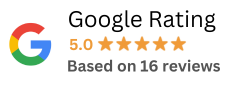Effortlessly Rebrand Your Shopify Store: A Step-by-Step Guide to Changing Your Shopify Store Name

Learn how to seamlessly change your Shopify store name with our comprehensive guide. Discover how our web design agency can assist you in rebranding your Shopify store, ensuring a smooth transition and enhanced online identity.
Introduction:
At Digital Web London, we understand the importance of a strong brand identity in the competitive e-commerce landscape. If you’re considering rebranding your Shopify store and changing its name, it’s essential to ensure a smooth transition without compromising your online presence. In this comprehensive guide, we will walk you through the step-by-step process of changing your Shopify store name effortlessly. With our expertise and support, you can successfully rebrand your store, maintain your customer base, and enhance your online identity.
1. Assessing Your Rebranding Strategy
Before diving into the process of changing your Shopify store name, it’s crucial to develop a clear rebranding strategy. Analyze your target audience, brand values, and desired image to align your new store name with your business objectives. Consider factors such as brand consistency, market positioning, and domain availability during this evaluation.
2. Preparing Your Shopify Store for Rebranding
Notify your team and stakeholders about the upcoming store name change. It’s crucial to ensure a smooth transition and avoid any confusion among customers. Create a comprehensive checklist that includes updating your logo, branding elements, social media profiles, and marketing materials to reflect the new store name consistently.
3. Checking Domain Availability
If you plan to change your store’s domain name along with the store name, conduct a domain availability check. Make sure the new domain name aligns with your rebranding strategy and is available for registration. Register the new domain and ensure it is properly set up with your Shopify store.
4. Updating Your Store Name in Shopify
To change your Shopify store name, log in to your Shopify admin dashboard and navigate to the “Settings” tab. Select “General” and edit the “Store name” field with your new store name. Save the changes, and your store name will be updated across your Shopify store.
5. Updating Branding Elements
Update your store’s branding elements, including your logo, favicon, and other visual assets, to reflect the new store name. Ensure consistency throughout your website, emails, and other customer touchpoints. This step will reinforce your rebranding efforts and create a cohesive brand identity.
6. Updating URLs and Links
Review your website’s URLs and internal links to update them with the new store name. This includes updating navigation menus, product URLs, collection URLs, and any custom URLs within your content. Ensure that all links are functional and redirect properly to avoid any broken links.
7. Updating Social Media Profiles and Listings
Update your social media profiles, business listings, and directories to reflect the new store name. This includes platforms such as Facebook, Instagram, Twitter, LinkedIn, and Google My Business. Consistent branding across all platforms will help reinforce your rebranding efforts and maintain a cohesive online identity.
8. Communicating the Rebranding to Customers
Announce your store’s name change to your customers through various channels, such as email newsletters, social media posts, and blog updates. Clearly communicate the reason behind the rebranding and reassure customers that it will not affect their experience or disrupt any ongoing services. Encourage feedback and address any concerns promptly.
Conclusion:
Rebranding your Shopify store and changing its name is a significant step towards establishing a strong online identity. With our comprehensive guide and professional expertise, Digital Web London ensures a seamless store name change process. Successfully rebrand your store, maintain customer trust, and elevate your online presence. Contact us today.