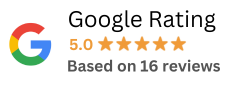Harnessing the Power of Microinteractions in Web Design: Enhancing User Engagement

Staying ahead of the trends in the ever-changing world of web development is critical to providing excellent user experiences. One design concept that has gained significant attention and acclaim in recent years is microinteractions. These subtle yet impactful interactions have revolutionized web design by improving user engagement and enhancing overall user satisfaction. We will look at the power of micro-interactions as well as how they can improve user experiences in this blog article.
- What are Microinteractions?
Microinteractions refer to the small, single-task interactions that occur within a user interface. They are designed to provide feedback, guide users, and add an element of delight to the overall user experience. Examples of microinteractions include button animations, hover effects, progress indicators, form validation, and notification alerts.
- Engaging Users through Feedback:
Microinteractions are an effective way to provide instant feedback to users, making them feel connected and in control. When users interact with an interface, receiving immediate visual or auditory feedback assures them that their actions have been acknowledged. For instance, a simple animation that highlights a button click or changes the color of a link upon hovering can provide reassurance and improve engagement.
- Guiding Users Seamlessly:
Microinteractions can also serve as guides, leading users through complex processes or workflows. By breaking down tasks into smaller, more manageable steps, users are more likely to remain engaged and complete the desired actions. A progress indicator, for example, can visually demonstrate how far users have progressed in a multi-step form, reducing confusion and increasing user satisfaction.
- Delighting Users with Unexpected Interactions:
Microinteractions offer opportunities for designers to inject moments of delight into the user experience. Unexpected animations, sounds, or visual cues can create memorable interactions that surprise and engage users. For instance, a loading spinner that transforms into a playful animation can turn a mundane waiting period into an enjoyable experience, leaving users with a positive impression of the website or application.
- Fostering Emotional Connections:
Microinteractions can evoke emotional responses, forging a deeper connection between users and the interface. Well-crafted microinteractions can convey personality, brand identity, and even empathy. For example, an error message that uses friendly language and a sympathetic tone can alleviate frustration and make users feel understood and supported.
- Building User Trust:
Consistency and attention to detail are key components of successful microinteractions. By maintaining a consistent style and behavior across the interface, users develop a sense of trust and familiarity. When microinteractions are well-designed and responsive, users perceive the overall website or application as reliable and professional.
- Responsiveness and Mobile-Friendly Design:
As mobile usage continues to dominate the digital landscape, incorporating microinteractions into mobile design is essential. Microinteractions can improve the usability of mobile interfaces by providing clear visual cues, simplifying navigation, and reducing cognitive load. Mobile-friendly microinteractions enhance the overall user experience and ensure seamless interactions across different devices.
Microinteractions can be used to do a variety of things, such as:
Providing feedback: Microinteractions can be used to provide users with feedback on their actions. For example, a microinteraction could be used to show a user that their form submission was successful.
Communicating status: Microinteractions can be used to communicate the status of a process to a user. For example, a microinteraction could be used to show a user that a file is uploading.
Guiding behavior: Microinteractions can be used to guide user behavior. For example, a microinteraction could be used to show a user how to use a particular feature.
Creating delight: Microinteractions can be used to create delight for users. For example, a microinteraction could be used to add a playful animation to a button.
Maintaining consistency: Microinteractions can be used to maintain consistency across a product. For example, all of the buttons on a product could use the same microinteraction when they are clicked.
Types of Microinteractions
There are many different types of microinteractions. Among the most popular varieties are:
Progress indicators: Progress indicators show users how far along they are in a process. For example, a progress indicator could be used to show a user how much of a file has been uploaded.
Error states: Error states indicate that something has gone wrong. For example, an error state could be used to show a user that they have entered an incorrect email address.
Confirmation prompts: Confirmation prompts ask users to confirm their actions. For example, a confirmation prompt could be used to ask a user if they are sure they want to delete a file.
Drag-and-drop: Drag-and-drop interactions allow users to move elements around on a screen. For example, a drag-and-drop interaction could be used to rearrange the items in a shopping cart.
Tooltips: Tooltips provide additional information about an element. For example, a tooltip could be used to explain the meaning of a particular icon.
How to Use Microinteractions Effectively
There are a few things to keep in mind when using microinteractions effectively:
Keep them short and simple: Microinteractions should be short and simple. They shouldn’t be excessively complex or time-consuming.
Make them meaningful: Microinteractions should be meaningful to the user. They should add value to the user experience.
Use them consistently: Microinteractions should be used consistently throughout a product. This will help users learn how to use them and will create a more cohesive user experience.
Test them with users: It is important to test microinteractions with users to make sure they are effective. This will help you identify any potential problems and make sure the microinteractions are meeting the needs of your users.
Examples of Well-Designed Microinteractions
There are many well-designed microinteractions out there. Here are a few examples:
The progress indicator on the Google Drive upload page: This progress indicator is clear and easy to understand. It shows the user how much of a file has been uploaded and how much time is remaining.
The error state on the Amazon checkout page: This error state is clear and concise. It tells the user what went wrong and provides a link to help them fix the problem.
The confirmation prompt on the Netflix cancellation page: This confirmation prompt is clear and respectful. It asks the user to confirm their action and provides a link to help them change their mind.
Conclusion:
Harnessing the power of microinteractions in web design offers a multitude of benefits, from enhancing user engagement to fostering emotional connections and building trust. By incorporating thoughtful microinteractions throughout the design process, designers can create immersive and enjoyable user experiences that leave a lasting impression. Whether it’s through providing feedback, guiding users seamlessly, or delighting them with unexpected interactions, microinteractions have become an indispensable tool for elevating web design to new heights.