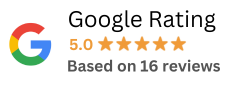Mastering Shopify: A Comprehensive Guide from Customization to Closure
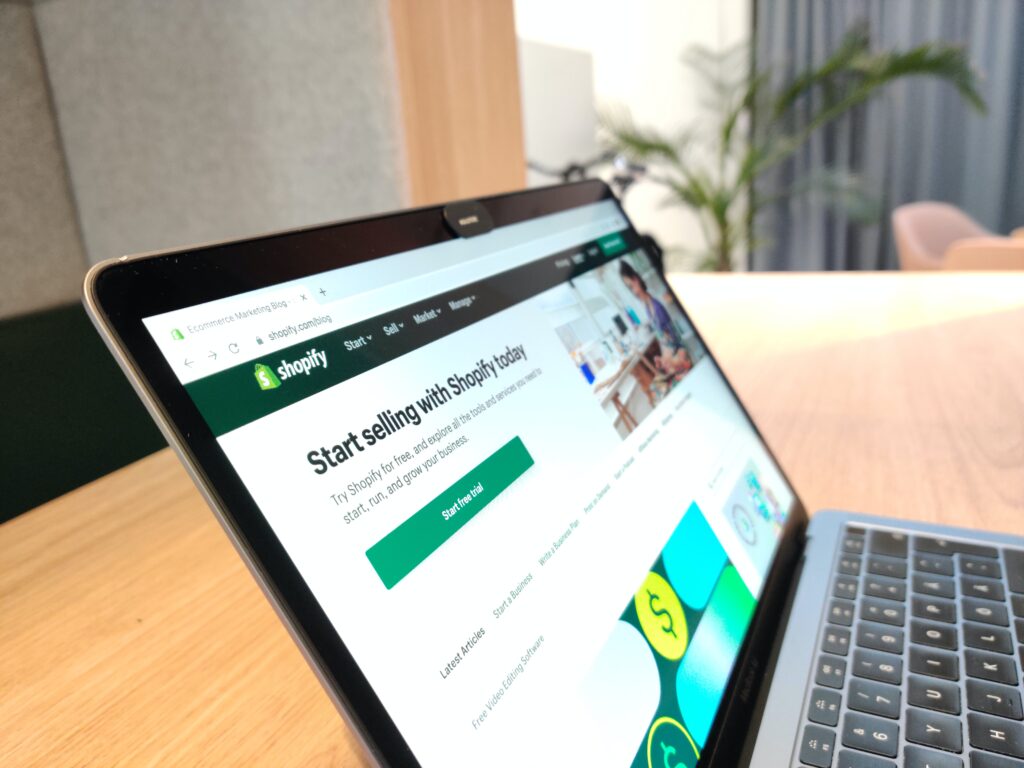
Introduction
Embarking on the thrilling journey of establishing an e-commerce presence with Shopify opens up a world of possibilities for entrepreneurs and businesses alike. The allure of reaching a global audience, seamless product management, and the potential for lucrative returns make this platform a popular choice. However, as with any tool, unlocking the full potential of Shopify requires a nuanced understanding of its features and functionalities. In this expansive and insightful guide, we will navigate through the multifaceted landscape of Shopify, offering a detailed exploration of critical aspects that range from refining your store’s appearance by removing the “Powered by Shopify” tag to the intricacies of cancelling subscriptions, fortifying account security through password changes, orchestrating efficient order fulfilment processes, and finally, understanding the steps involved in gracefully closing your Shopify store when the need arises.
The realm of e-commerce is dynamic, and mastering Shopify is not just about creating an online store; it’s about harnessing the platform’s capabilities to elevate your business to new heights. As we embark on this journey together, we’ll unravel the layers of customization, optimization, and strategic decision-making that will empower you to sculpt a distinctive and successful online presence. Whether you’re a seasoned entrepreneur seeking to fine-tune your existing store or a newcomer venturing into the vast world of online retail, this guide is designed to be your compass, providing detailed insights and step-by-step instructions to make the most out of your Shopify experience.
So, fasten your seatbelts as we embark on a voyage through the intricacies of Shopify, demystifying its features, and equipping you with the knowledge to navigate the challenges and opportunities that come with managing an online store. From the finer points of visual customization to the strategic considerations involved in closing a store, this guide will be your companion in mastering the art of e-commerce with Shopify. Let’s dive into the details and unlock the full potential of your online business on this powerful platform.
1. Removing “Powered by Shopify”
The “Powered by Shopify” tag, while a nod to the platform’s robustness, may not align with the aesthetic vision of every store owner. To remove or customize this tag, follow these detailed steps:
a. Log in to your Shopify admin panel and navigate to the “Online Store” section.
b. Select “Themes” and click on “Actions” for the theme you want to edit. Choose “Edit code.”
c. In the “Layout” section, locate the “theme.liquid” file and search for the code containing “powered_by_link.”
d. Carefully remove or modify the code to suit your brand’s aesthetics.
e. Save the changes, and upon refreshing your storefront, the “Powered by Shopify” tag should no longer be visible.
2. Cancelling Your Shopify Subscription
Whether you’re reevaluating your e-commerce strategy, moving to a different platform, or taking a break, cancelling your Shopify subscription is a critical step. Here’s a detailed breakdown of the process:
a. Log in to your Shopify admin panel and go to “Settings.”
b. Select “Billing” and scroll down to find the “Cancel subscription” option.
c. Before proceeding, Shopify may provide information about any outstanding charges or commitments. Take note of this information to avoid potential issues.
d. Follow the prompts to confirm and complete the subscription cancellation process.
e. Shopify will guide you through any additional steps, such as settling outstanding charges.
3. Changing Your Password on Shopify
Ensuring the security of your Shopify account is paramount. Changing your password regularly is a fundamental practice to safeguard your store. Follow these steps in detail:
a. Log in to your Shopify admin panel and navigate to “Settings.”
b. Select “Account” and locate the “Change password” option in the “Store details” section.
c. Enter your current password and create a new, secure password.
d. Save the changes to update your password successfully.
4. Fulfilling Orders on Shopify
Efficient order fulfilment is a key factor in customer satisfaction. Shopify streamlines this process, allowing you to manage and fulfil orders seamlessly:
a. Access your Shopify admin panel and go to the “Orders” section.
b. Select the specific order you want to fulfil and review the order details.
c. Click on “Fulfil items” and choose the appropriate fulfilment option (e.g., ship, deliver, or mark as fulfilled).
d. If applicable, enter the tracking information for the shipped order.
e. Save the changes to complete the order fulfilment process successfully.
5. Closing Your Shopify Store
Closing your Shopify store is a significant decision that requires careful consideration of various factors, including outstanding orders and financial matters. Here’s a detailed guide on closing your store:
a. Log in to your Shopify admin panel and navigate to “Settings.”
b. Select “Plan and permissions” and scroll down to find the “Close store” section.
c. Shopify will provide information about any outstanding charges or steps you need to take before closing your store. Ensure you settle any financial obligations.
d. Follow the prompts to confirm your decision and complete the store closure process.
e. Shopify may provide additional guidance on the closure process, so follow any remaining steps to finalize the closure successfully.
Expanding Information on Fulfilling Orders
Efficient order fulfilment is more than just a routine task—it’s a critical aspect of customer satisfaction. As you manage your Shopify store, delve deeper into the fulfilment process to optimize efficiency and elevate the customer experience.
Consider integrating advanced order tracking systems to provide real-time updates for your customers. This not only enhances transparency but also establishes trust. Additionally, explore Shopify’s automation features to streamline order processing. Automation can reduce manual errors, save time, and ensure a quicker turnaround in getting products into the hands of your customers.
Furthermore, pay attention to inventory management. Regularly update your stock levels, set up automatic alerts for low inventory, and explore Shopify’s inventory tracking tools. A well-managed inventory not only prevents overselling but also allows you to analyse product performance and make informed decisions about restocking or discontinuing certain items.
In essence, fulfilment goes beyond the mere act of shipping orders—it’s a strategic component of your business operations that, when optimized, contributes significantly to customer satisfaction and retention.
Securing Your Shopify Store Beyond Password Changes
While changing your password is a fundamental step in securing your Shopify account, taking additional measures to fortify your online store is paramount in today’s digital landscape. Explore Shopify’s security features to create a multi-layered defence against potential threats.
Enable two-factor authentication (2FA) for an extra layer of login security. This adds an additional step, typically a code sent to your mobile device, ensuring that even if your password is compromised, unauthorized access is thwarted.
Regularly audit and monitor account activity. Shopify provides tools to track login history and account changes. Stay vigilant for any suspicious activity and take immediate action if anything seems amiss.
Consider using secure payment gateways and SSL certificates to encrypt customer data during transactions. This not only protects sensitive information but also enhances your customers’ trust in your online store.
In essence, securing your Shopify store is an ongoing process that requires a proactive approach. By leveraging the platform’s built-in security features and staying informed about best practices, you can create a robust defence against potential threats.
Strategic Considerations for Closing Your Shopify Store
Closing a Shopify store involves more than clicking a button—it’s a strategic decision that requires careful planning and execution. Before initiating the closure process, conduct a comprehensive review of your store’s performance, outstanding commitments, and legal obligations.
Communicate transparently with your customers. Notify them well in advance about the impending closure and provide clear information on how any ongoing transactions or commitments will be fulfilled. This not only maintains trust but also minimizes potential disputes.
Settle all outstanding financial matters. Ensure that there are no pending charges, refunds, or outstanding payments. Shopify provides tools to help you reconcile financial records, making the closure process smoother.
Backup your data. Before closing your store, make sure to export critical data such as customer information, order history, and product details. This ensures that you have a record of your business activities for future reference or potential reactivation.
Lastly, consider the impact on SEO. If you’re closing your store but plan to venture into e-commerce again, it’s advisable to set up a custom landing page with information about the closure and potential future plans. This can help maintain your online presence and provide continuity for your brand.
In essence, closing your Shopify store is a strategic maneuver that requires foresight and meticulous planning. By addressing all aspects, from customer communication to financial settlements and data preservation, you can navigate the closure process with professionalism and integrity.
Harnessing Analytics for Informed Decision-Making
As you navigate the expansive terrain of managing your Shopify store, don’t underestimate the power of analytics in driving informed decisions. Shopify provides robust analytical tools that offer invaluable insights into your store’s performance, customer behaviour, and product popularity.
Dive into Shopify Analytics to understand your sales trends, track conversion rates, and identify top-performing products. Utilize this information to optimize your product offerings, pricing strategies, and marketing campaigns.
Explore customer analytics to gain a deeper understanding of your target audience. Identify demographic trends, purchasing behaviour, and popular entry points on your website. This knowledge allows you to tailor your marketing efforts and enhance the overall customer experience.
Consider integrating Google Analytics for a more comprehensive view of your online store’s performance. This external tool provides advanced metrics, user flow analysis, and conversion tracking, offering a holistic perspective that complements Shopify’s native analytics.
Regularly review and analyse the data to stay agile in responding to market changes. Whether adjusting your inventory, refining your marketing strategy, or introducing new products, data-driven decisions position your Shopify store for sustained growth and success in the competitive e-commerce landscape.
In essence, analytics is not just a passive observer but a dynamic compass guiding your business strategy. By harnessing the wealth of data at your disposal, you can make informed decisions that propel your Shopify store to new heights.
Conclusion
In the dynamic world of e-commerce, mastering the nuances of Shopify emerges as a pivotal factor in the success of your online venture. As we conclude this comprehensive guide, we find ourselves having navigated through the diverse landscape of managing a Shopify store, from the art of customization to the strategic considerations of closure. Each section has provided detailed insights and actionable steps to empower you in every facet of your e-commerce journey.
Whether you’re a meticulous entrepreneur perfecting the visual aesthetics of your store, a vigilant guardian fortifying the digital fortress through password changes, or a dedicated merchant orchestrating seamless order fulfilment, the holistic understanding gained from this guide is indispensable. Each facet of managing a Shopify store is interconnected, and your ability to traverse this interconnected web is key to a smooth and successful experience on the Shopify platform.
In this conclusive reflection, it’s essential to reiterate the importance of prioritization. The needs of your business, the satisfaction of your customers, and the ever-present financial considerations should be at the forefront of every decision. Striking a delicate balance between these elements ensures that your Shopify store not only meets but exceeds expectations.
As you continue your e-commerce journey, remember that adaptation is the key to sustained success. Stay attuned to the evolving landscape of online retail, keep abreast of Shopify’s updates, and be prepared to fine-tune your strategies accordingly. Whether you’re making subtle adjustments to your store’s appearance or contemplating the more significant decision of closing shop, the knowledge gained from this guide positions you as a discerning and informed merchant.
In the grand tapestry of e-commerce, your Shopify store is not just a virtual storefront; it’s a manifestation of your business ethos and a gateway to a global audience. Armed with the insights and understanding from this guide, venture forth with confidence, resilience, and a commitment to excellence. May your Shopify journey be not just a transactional experience but a transformative one, propelling your business to new heights in the ever-evolving digital marketplace.