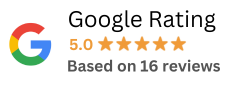The Importance of Mobile-First Design in 2023: How to Optimize Your Website for Mobile Devices
In past few decades, digital space has grown drastically enhancing its reach among users.
Developers and businesses alike are seeking methods to guarantee that their platforms are available across a variety of devices to meet the demands of their consumers as the world’s dependence on technology and the internet rises.
This article post will address the basics of mobile-first design, its importance, and how you can apply the best principles of mobile-first design to your company’s web pages and online platforms to give you a thorough grasp of this approach.
What exactly is Mobile First Design?
When it concerns improving the usability and speed of websites on mobile devices, you may have seen the term “mobile-first web design” utilized.
Conventional web design has always adopted the approach of creating websites specifically for usage on desktop or laptop computers. The smartphone version of the site would then be an addition, with minor changes done to ensure that it functions reasonably well on mobile.
As you may expect, this old method can lead to poor consumer and website interactions, rendering the official site ineffective when accessed via mobile devices.
By building a website exclusively for use on mobile devices first, mobile-first design turns this process on its head.
In practise, this implies that the website is designed or prototyped with the smallest screen in mind, and then blown up to accommodate larger screens, such as tablets and laptops.
What is the importance of mobile-first web design?
In recent years, there have been several important reasons why mobile-first design has become a crucial strategy to producing a successful website.
The first and most immediate explanation is that more individuals are seeing websites on their phones. This is obvious in the numbers, with mobile phones accounting for 59% of global website traffic in 2022.
As a result, making your website mobile-friendly allows those who matter most to your company (your consumers) to read relevant brand content in a manner that functions for them.
Mobile-first design is also an essential tool for branding. This is because of the fact that when a potential customer sees your site on a mobile device and has a horrible experience due to a cluttered, overcrowded layout intended for reading on a larger screen, it can cause your brand appear outdated.
Finally, while search engines like Google maintain their algorithms a carefully guarded secret, it’s generally believed that they favour mobile-first websites.
This makes sense, given that Google’s ultimate purpose is to supply its consumers with the best websites that meet their requirements, and excellent mobile-first responsive design certainly improves user experience.
8 Ways to Make Your Website Mobile-Friendly
Now that we’ve demonstrated why it’s critical to optimize your website for mobile use, let’s go a little more specific. In the following sections, we’ll guide you through some of the most important parts of developing a mobile-optimized website, from the simple to the technically complicated.
We recommend that you adopt as many of these approaches as possible to increase the likelihood that your website will run smoothly on all devices (and will be favoured by Google’s mobile-first index). Let’s get begin!
1.Use Google’s Mobile-Friendly Tool to Test Your Site
Before you take any further action, it’s a good idea to check how your site currently stands in terms of mobile accessibility. This can help you zero in on the exact areas of your site that demand attention and provide you with valuable advice on how to enhance them.
One method is to just use your website on a variety of gadgets. Try out the site on your own mobile device to see how it appears and behaves. This allows you to get a sense of the loading speed, the way the design works on a smaller screen, whether the material is still readable, and how simple the navigation is.
After that, you can go even further by utilizing a specialised testing tool. Thankfully, Google has established a free tool that can tell you if your site meets Google’s mobile page criteria. This is referred to as the Mobile-Friendly Test tool.
2.Make Your Website Responsive with Custom CSS
CSS is used extensively in the implementation of responsive web design. When it comes to making your site mobile-friendly, you’d be amazed how far a little CSS expertise can go you.
As an instance, you can utilise CSS to implement what are known as ‘media query’ ranges. You may tell browsers when to load alternate layouts for a page based on the size of the screen, they’re using with media queries (or responsive breakpoints). Media queries are a crucial component of HTML, CSS, and JS libraries like Bootstrap.
If you’re acquainted with HTML and CSS, building a completely responsive website may be simpler than you anticipate. But, if you use a Content Management System (CMS) like WordPress, the actual system becomes considerably easier because you rarely need to deal with coding, even while operating on a responsive design.
3.Selecting Responsive Themes and Plugins
One of the most substantial advantages of using WordPress is how simple it is to construct a responsive website with the CMS. In fact, it’s growing increasingly difficult to design a non-responsive website these days. Your site should be fine as long as you choose your themes and plugins wisely.
Fortunately, most popular themes are designed with mobile accessibility in mind. That is, merely selecting the proper theme can save you a significant amount of time. This way, you may avoid manually specifying media breakpoints and CSS grids.
If you want to see if a theme is adaptable before installing (or purchasing) it, we suggest watching its demo. Several theme demonstrations will include screenshots of how their designs appear on smaller displays. A staging website can also be used to test new themes and check how mobile-friendly they are.
4.Key Site Vitals of Your Website
A recent update to Google’s search algorithms included Core Web Vitals. These ‘vitals’ are a combination of measurements that provide information about the entire user experience. The three Core Web Vitals are as follows:
- Largest Contentful Paint – (LCP) This metric measures how long it takes for the page’s largest element to load.
- First Input Delay (FID) – The FID score indicates how long it takes for a user to engage with a page once it has loaded.
- Cumulative Layout Change (CLS). This indicates how much the layout of a page’shifts’ or changes as it loads.
It is difficult to assign a score to a website’s user experience. As a result, Core Web Vitals do not provide a complete picture of a site’s total user experience. They do, however, allow you to assess critical technical aspects of every page that have a direct effect on how pleasurable it is for users.
Additionally, Core Web Vitals are not merely a hypothetical exercise. They actually influence Search Engine Optimization (SEO) and page rankings. Google’s free PageSpeed Insights tool allows you to test Core Web Vitals. PageSpeed Insights will deliver an overview of its Key Web Vitals after you enter a URL.
5.Improve Your Site’s Loading Times
As we mentioned in the last section, website speeds are very crucial in a mobile-first society. Optimizing your site for speed can not only help you reduce your bounce rate, but it will also increase your users’ experience, which will benefit your bottom line.
Testing the Basic Web Vitals of your website can provide you with an accurate estimate of how long it takes to load. With that data and the performance optimization suggestions provided by the programme, you can go to work on improving the loading times of your website.
6.Update Your Pop-Ups for Mobile Devices
Despite widespread criticism, pop-ups remain one of the most efficient means of capturing a visitor’s attention. As a result, we wouldn’t be shocked if your site included one or two cleverly placed pop-ups designed to acquire leads or send essential information to users.
Pop-ups can be quite effective, but they might have a detrimental impact on the mobile experience. Screen space is more crucial on a smaller device, and even medium-sized pop-ups can be significantly more disruptive than they are on the desktop version of your website.
Google began cracking down on pop-ups a while ago by developing a set of standards that these elements must follow in order to not negatively impact the user experience. Among these rules are the following:
- Pop-ups should be as unobtrusive as possible: Pop-ups on mobile devices should only take up a minimal portion of the screen.
- They should be simple to shut: It should be obvious how mobile users can dismiss the pop-up, typically using a clearly visible, decently-sized button.
- Pop-ups with essential information are exempt: The preceding recommendations do not apply to login dialogues, age verification form, cookie notifications, GDPR consent notices, and other similar situations.
As long as you keep these factors in mind while developing your pop-ups, your site should be safe from any bad consequences. Websites that do not adhere to pop-up restrictions, on the other hand, may be penalised in the rankings.
7.Choose a Trusted Web Host
We’ve said it before, and we’ll say it again: choosing the appropriate web host for your site is one of the most important decisions you’ll make. The simple fact is that if you choose one host or plan that fails to offer the necessary speed and resources, no amount of work you put in will prevent your website from operating poorly.
Your web host will have a large impact on how well your site works, and speed is even more critical when it comes to mobile-first optimization. With this in mind, you’ll want to select (or upgrade to) a plan that will guarantee consistent high performance with almost no downtime.
8.Develop a Mobile Application
Finally, we arrive at a solution that may appear severe at first glance. After all, not long ago, mobile apps were limited to huge websites and services. But, the industry has changed substantially, and practically any type of business or organisation now provides a mobile app in addition to its normal, responsive website.
Developing a dedicated app has numerous advantages that a conventional website cannot. For example, you can provide subscriptions and manage them directly through your own interface. When you submit material or want to share news, you may also use notifications to get consumers’ attention.
While you may write a mobile app from scratch (or hire a developer to do so), a much quicker solution is to use a programme that converts your website into an app. AppPresser is one solution created just for WordPress users. You can use this tool to quickly create a mobile app based on a certain website for both Android and iOS, that you’re able to then share with your consumers.
Conclusion
We currently live in a world that is dominated by mobile devices. Because mobile devices are used by the majority of internet users instead of desktop computers, you must consider carefully how your website performs and appears on smaller displays. Optimizing your site so that it works well while remaining user-friendly on mobile devices is critical, particularly if you don’t want to be punished by search engines.
When you use WordPress, you can easily optimize your site for mobile devices. Utilizing the correct plugins and themes, as well as seeing how your designs look on mobile, will bring you a long way. When combined with tools like the Google Mobile-Friendly Test, it’s quite easy to develop a site that looks great on smaller devices.