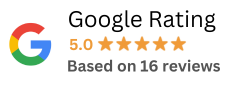The Importance of Website Security: How to Keep Your Website Safe from Hackers and Malware
The easiness of creating websites has increased in recent years. Business owners are now the webmasters due to content management systems (CMS) like Joomla and WordPress.
You are now in responsibility of keeping your website secure, but many users are confused how to do so.
While utilising an online payment by credit card processor, customers should have confidence that their data is protected. Visitors’ objective is to prevent unauthorised access to their private data.
Whether you run a small business or an enterprise, users want a safe online experiences.
Your website might not appear like it would be worth a hacker’s attention, but this is not always the case. The most of website security breaches attempt to utilise your server as an email relay for spam or to set up a temporary web server, usually to provide files of an illegal nature, rather than stealing your data or messing with your site layout.
Automated programmes that search the internet for known vulnerabilities in website security are frequently used to hack into websites. Here are our top 7 suggestions for being secure online, both for you and for your website.
1.Maintain software updates
Although it may appear simple, maintaining all applications up-to-date is critical for preserving your website’s security. This holds true for the server operating system as well as any applications you might utilize, such as a CMS or forum, on your website. Hackers move quickly to try to exploit software security vulnerabilities in websites.
If you opt for a managed hosting service, you won’t have to fret as much about installing operating system security updates because the hosting provider will do this for you. Make sure you are prompt to deploy any security fixes if your website uses third-party software, such as a CMS or forum. Many businesses have an RSS feed or mailing list that details any website security vulnerabilities. When you log in, many CMSs, like WordPress(opens in new tab), Umbraco, and others, alert you to upcoming system upgrades.
2.Include HTTPS and an SSL certificate
You need a secure URL in order to keep your website secure. You need HTTPS, not HTTP, to provide confidential information if site users volunteer to send it.
Understand HTTPs
HTTPS (Hypertext Transfer Protocol Secure) is a Web security protocol that is used. HTTPS prevents surveillance and disturbances while the content is in transit.
In order to make a secure online connection, your website must also have an SSL Certificate. When your website demands that people join up, register, or conduct any type of transaction, you must encrypt your connection.
Understand SSL
Another important online protocol is Secure Sockets Layer, or SSL. This communicates personal information about visitors among your databases and the site. Information is encrypted with SSL to prevent third parties from reading it in transit.
Also, it prevents access to the data for anyone lacking the necessary authority. An example of an SSL certificate that functions with the majority of websites is GlobalSign.
3.Choose a strong password
Keeping track of all the webpages, database, and apps that requires passwords is difficult. Because they can’t remember their login details, many users end up utilizing the same password everywhere. Still, this serious security flaw.
For each new login request, make a strong password. Make up complex, unusual, and difficult passwords. Keep them off the website registry after that.
As an example, you could make a password out of a 14-digit string of letters and digits. The password(s) could then be saved on another computer, a mobile, or an offline file.
You will be asked to log in to your CMS, so choose a secure password. Additionally, avoid including any personal information in your password. Make it tough to guess your birthdate or the nickname of your pet.
Change your password to a new one after three months, if necessary, and then repeat. Smart passwords are lengthy and must always contain at least twelve characters. Your password must include both numbers and symbols. Make sure to switch between letters in uppercase and lowercase. Never share or use the same password more than once.
If you are a company owner or CMS manager, make sure that all staff members frequently change their passwords.
4.Backup your website
One of the most essential ways to keep your site secure is to use an adequate backup solution. You ought to possess more than one. Each is critical to recovering your website after a serious security incident.
You can utilise a variety of ways to try to retrieve any lost or damaged files.
Keep the information on your website off-site. Keep in mind that backups are just as prone to hacking as your website, so prevent keeping them on the exact same server.
Determine whether you want to preserve a copy of your site on a hard drive or a personal computer. Choose an off-site location to keep your information safe from viruses, hacker attempts, and technical issues.
Creating a cloud backup of your website is an alternative choice. Because of this, data may be conveniently saved and retrieved from anywhere. In addition to figuring out where to store your website backups, you should think about automating them.
Use a service that allows you to plan site backups. Also, make sure your solution has a trustworthy recovery system. Make sure your backup procedure is redundant by backing up your backup. You can retrieve files in this way from any time prior to the infection or hack.
5.Modify the CMS’s default settings.
Most website attacks are fully automated. Many attack bots rely on users leaving their CMS settings on default, which is what they do.
After choosing your CMS, change your default settings right away. A significant number of attacks are prevented by modifications.
Changes to regulate comments, user visibility, and privileges are all possible in the CMS settings.
File permissions is a wonderful illustration of a default configuration adjustment you ought to make. You can modify a file’s permissions to designate who can do what to it.
Three alternative permissions, each of which is indicated by a different number, are possible for each file:
- ‘Read'(4): Specifies the file’s contents.
- ‘Write'(2): Modify the file’s contents.
- ‘Execute'(1): Start the programme or script.
To be more specific, if you want to grant several rights, add the numbers together. For instance, set the user permission to 6 to permit read (4) and write (2).
In addition to the standard file access settings, there are three additional user types:
Owner – The file’s usual creator, though control can be changed.
At any given time, only one person can be the owner.
Group – A group is assigned to each file. Users who are members of that particular demographic will have access to the group’s permissions.
Public – Personalize users and their permissions. If you use the default settings, you will end up running into website security issues.
6.Make use of a secure web host.
Consider your website’s domain name to be a street location. Consider the web host to be the “real estate” on which your website exists online.
You must investigate potential web hosts in the same way that you would investigate a plot of land to construct a house.
Several providers offer server security tools that improve the security of your uploaded website data. There are a few things to consider while selecting a host.
- Is the web host’s Secure File Transfer Protocol (SFTP) available? SFTP.
- Is it possible to disable FTP Usage by Unknown User?
- Is a Rootkit Scanner used?
- Can it offer services for file backups?
- How frequently do they upgrade their security
7.Two-Factor Authorization
When a website knows that a different IP address is being used to connect to a website, such as your Google account, two-factor authorization comes in useful.
You are immediately texted using the phone number you registered with to confirm that it is you. If you did not log in, you should change your password right away to secure your account.
Conclusion
You cannot simply construct an online presence and then ignore it as a business owner and webmaster. Although website construction is easier than ever before, security maintenance is still required.
Always take preventative steps to safeguard the data of your clients and business. Regardless of whether your website allows visitors to provide personal information or online payments, the data they provide you must get to the right kind of people.