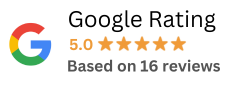A Comprehensive Guide: Getting All Payment Methods in Magento 2
Introduction
In the realm of e-commerce, understanding and managing payment methods are essential for providing a seamless and convenient shopping experience for customers. Magento 2, a powerful e-commerce platform, offers the flexibility to integrate various payment methods to cater to diverse customer preferences. In this blog, we will provide you with a step-by-step guide on how to retrieve and display all payment methods available in Magento 2, enabling you to offer a wide range of payment options to your customers.
Retrieving All Payment Methods in Magento 2
To get a list of all available payment methods in Magento 2, you can follow these steps:
Step 1: Access Your Magento 2 Admin Panel
Log in to your Magento 2 admin panel using your credentials.
Step 2: Create a Custom Block
Navigate to the “Content” tab in the top navigation menu and select “Blocks.”
Click the “Add New Block” button to create a new custom block.
Step 3: Configure the Custom Block
In the “Block Details” section, enter a unique identifier for the block in the “Block Title” field (e.g., “All Payment Methods”).
In the “Identifier” field, input a unique identifier for the block (e.g., “all_payment_methods”).
Choose the store view(s) where you want the list of payment methods to be displayed.
In the “Content” field, you can enter a brief description or leave it empty.
Step 4: Insert the PHP Code
In the “Content” section of the custom block, insert the following PHP code snippet to retrieve and display all payment methods:
<?php
$objectManager = \Magento\Framework\App\ObjectManager::getInstance();
$paymentHelper = $objectManager->get(‘\Magento\Payment\Helper\Data’);
$allPaymentMethods = $paymentHelper->getPaymentMethods();
?>
<ul>
<?php foreach ($allPaymentMethods as $paymentCode => $paymentMethod): ?>
<li><?php echo $paymentMethod->getTitle(); ?></li>
<?php endforeach; ?>
</ul>
This code snippet uses the ObjectManager to retrieve all payment methods and then loops through the list to display their titles in an unordered list.
Step 5: Save and Publish the Block
Click the “Save” button to save the custom block.
Publish the block to the desired location on your website, such as a CMS page or a specific page layout.
Step 6: Preview and Verify
Visit the page where you published the custom block to see the list of all available payment methods displayed in an unordered list.
Conclusion
Retrieving and displaying all payment methods in Magento 2 allows you to provide transparency and choice to your customers. By following the step-by-step guide provided above, you can easily create a custom block that dynamically showcases all available payment options on your e-commerce store. As customers are presented with a variety of payment choices, you can enhance their shopping experience, boost conversions, and establish your store as a reliable and customer-centric destination in the competitive e-commerce landscape.